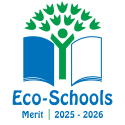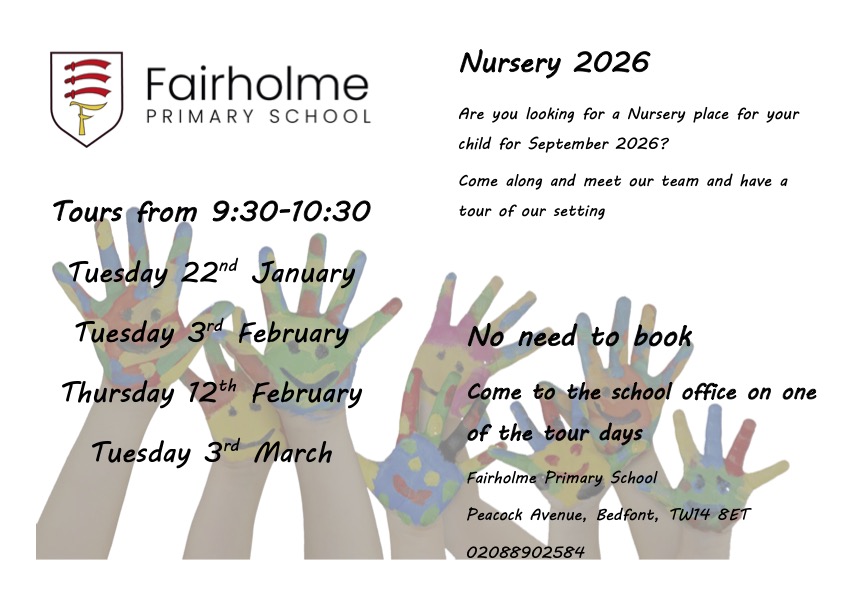Staying safe online
The internet is amazing! But we know that in this modern world it's essential that we all teach our children how to keep themselves safe when they are online. We've collected lots of useful information and links below. We're committed to promoting the safe and responsible use of the internet. We have extensive security measures in place in school, which are monitored both internally and externally, to help safeguard pupils from potential dangers or unsuitable material. It is likely, though, that most children will come across something that they don't like, something that worries them, or something that is inappropriate or unsuitable, at some point whilst using online apps, and it is important they know what to do in this situation. We teach children about online safety through our curriculum, through assemblies, through workshops, through staff training and through working with outside agencies such as the NSPCC and CEOP.
Click here for parent guides from ConnectSafely
A collection of clearly written guides which demystify apps, services and platforms popular with kids and teens. These guides include TikTok, Discord, SnapChat, You Tube and many others.
Alternative social networks for children
If your child is eager to start tweeting, posting or sharing, then there are a number of alternative social networks made for children that you can point them to. These offer child-friendly features like games and contests but also give you a chance to use them as teaching tool to get them sharing safely.
Ultimately, these social networks give children a safer environment where they can share their experiences and engage with friends they know. Click here to find out more about what is available, including Spotlite (formerly Kudos), Playkids Talk, Go Bubble and From Social.
Social media checklists from SWGfL
These checklists cover Facebook, Roblox, Twitter/X, Instagram, Snapchat, Yubo, Netflix, TikTok and more.
CEOP and Parent Zone have created a new site with lots of information for parents and carers. Click here to find out more.
Resources for parents from O2
The internet is full of exciting things. Apps and technology are changing quickly, and it can be hard for parents to keep up. But it’s important they do. Because for kids, online life is real life. And just like real life, it comes with risks. These resources are designed to help parents have more regular conversations with their children about online safety – enabling more families to enjoy the digital world with confidence.
Parent controls are software and tools which you can install on phones or tablets, games consoles or laptops – and even your home broadband. You can also use them to help you block or filter the content your child sees when searching online. And family-friendly public WiFi can help when you’re out and about.
Parent controls are also available to help you to:
- plan what time of day your child can go online and how long for
- stop them from downloading apps they're too young for
- manage the content different members of the family can see.
So whatever your child is doing online, there’s a way that you can help keep them safe.
Childnet is a non-profit organisation working with others to help make the internet a great and safe place for children. It offers excellent advice for parents and carers on how to help children use the internet safely and effectively. Click here to visit the Childnet site.
Click here for NSPCC advice to parents and carers about sexting.
Sexting is when someone shares sexual, naked or semi-naked images or videos of themselves or others, or sends sexually explicit messages or texts. These can be sent using mobiles, tablets, smartphones, laptops - any device that allows you to share media and messages. Creating or sharing explicit images of a child is illegal, even if the person doing it is a child. A child or young person (or an adult) is breaking the law if they take an explicit photo or video of themselves or a friend, if they share an explicit image or video of a child, even if it’s shared between children of the same age, or if they possess, download or store an explicit image or video of a child, even if the child gave their permission for it to be created.
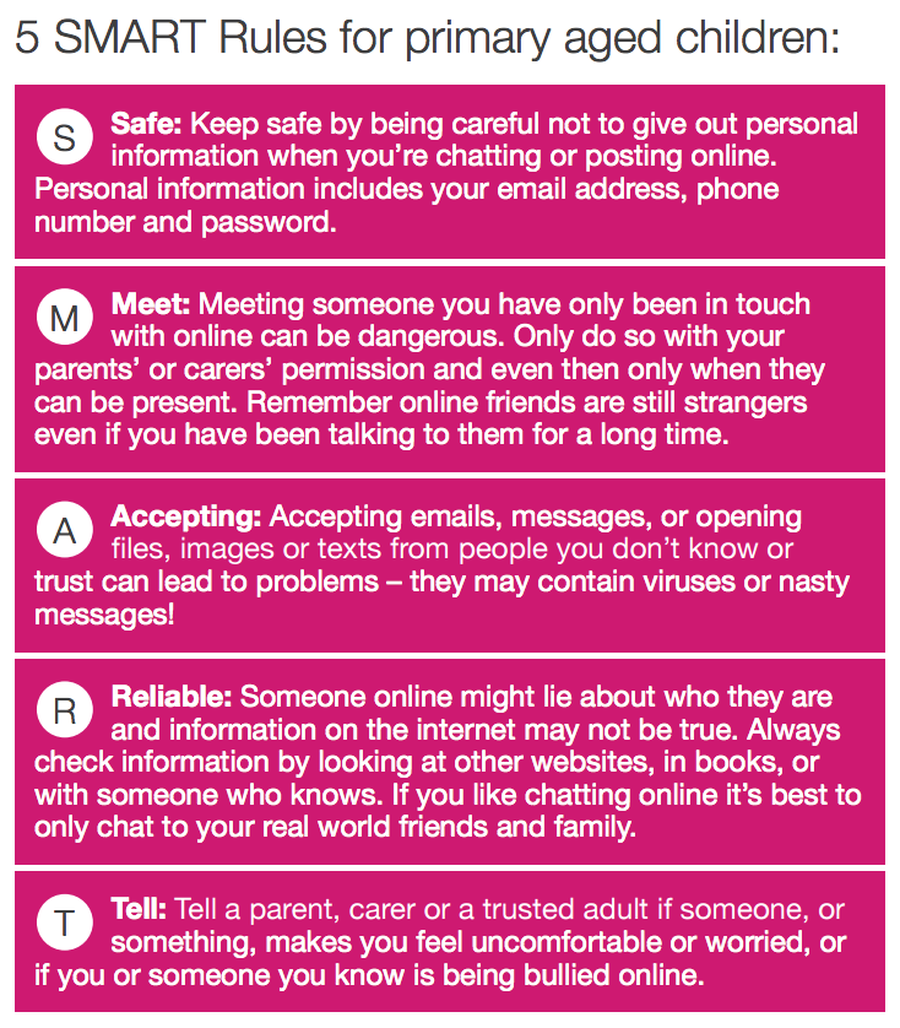

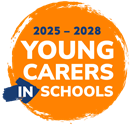

.jpg)
.jpg)